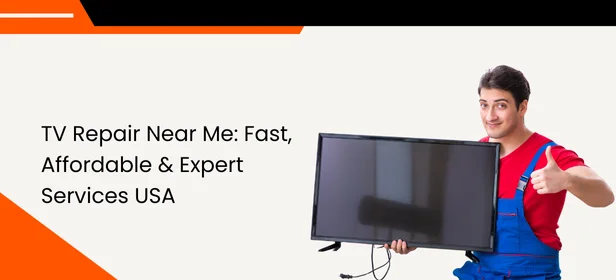Comcast Outage Map: Check Status, Fix Issues & Get Alerts
Comcast is an American telecommunications company that provides cable TV, internet, telephone, and wireless services to the consumer under the Xfinity brand. Generally, these offerings are available in triple-play packages. Comcast is the biggest cable TV company and largest home Internet service provider in the US. How to fix Xfinity Comcast outage map issues.
There are several reasons for Xfinity internet issues. In fact, any Internet service provider may occasionally experience service interruptions or deliver services that fall short of quality standards. Since there’re many users at any given moment, there’re chances of network overload. While the network of Comcast is built to handle large loads, sometimes the servers do feel disabled under heavy usage.
How do I fix my Comcast Internet outage?
If your Comcast Xfinity Internet connection appears to be working properly, you can try the following:-
If you’re encountering Xfinity internet issues, it could be a problem with your modem or a general outage in your locality. You can restart your modem and see if the issue is fixed. However, if there’s a local Comcast outage, you can go to Comcast bill pay and check the estimated resolution time.
- The most common step you must try is to reset your router, restart your smartphone/pc.
- Move near to the Wi-Fi router/hotspot.
- Check for Wi-Fi interference using a Wi-Fi analyzer app. If so, move your router in a different place or set a fixed channel for your Wi-Fi from your router admin interface.
- Update your Wi-Fi router firmware and Wi-Fi adapter drivers and by checking the manufacturers’ websites.
- If on a public Wi-Fi network, connect to another one; that may very well simply be a bad Wi-Fi hotspot.
How do I know if Comcast is an outage or down?
If one or more of your Xfinity services isn’t working, you can check to see if there’s a service outage or down:
Comcast Outage Map
You can also look the Comcast Outage Map in My Account:
- As a first step, you must log into your account.
- Then click the Services tab at the top of the page.
- Click on the Status Center link to view the current status.
- Next, click or choose the Outage map icon.
- Service status and outages in your immediate or surrounding area will be displayed on the map.
You can only look at your service address. You can’t look at any other customers’ statuses, and they can’t view yours.
My Account
To check for an outage in My Comcast Account:
- First of all, Sign in to My Account and click the Services tab.
- Then click the Status Centre link.
- You will be informed via a personalised banner message.
- Whether or not you are experiencing an outage.
- The type of probable outage.
- The approximate time when the outage will be fixed (if available).
- If there’s an outage that only influences 1 service, that service will show a red status. This means they’re already aware of the outage and working to fix it, so there’s no requirement to contact them.
- If all services show a green status, there’re no reported outages in your locality. If you’re having problems with your services but there isn’t an outage, you can try troubleshooting then.
- If troubleshooting doesn’t work, you may need to report your issue(s) using the Xfinity Status Center so we can assist determine what’s causing it and offer you more data.
Note: You can also check for outages using the Xfinity My Account app on your mobile phone. Once you log in, a banner appears immediately if you’re impacted by an outage. Simply tap it to get more info.
Comcast Outage Text Message Alerts
If you’ve registered your contact number for Comcast Alerts, you can text OUT to 266278 (COMCAST) to check for outages in your locality. The use of data and messaging may be subject to additional charges. As soon as your Xfinity services are restored, you can opt to receive a text message.
- Sign in to Xfinity account first.
- Click the Services tab then click the Status Center link.
- If you’re experiencing an outage, a banner will appear on the top of the Status Center and Outage Map pages.
- Click Text me when it’s resolved.
- Type your contact number and choose to get a Text.
- You’ll get a confirmation message that allows you know you are signed up to receive a text message update when your services are restored.
Why Comcast Xfinity Internet Service Goes Out
Home users are not the only ones affected by Comcast outages and ‘blackouts’. As a result, they can cause problems across an entire state or country. Whether you are a large scale data centre or a modest home user, you are not safe from internet outages.
This occurs most often when:
- There’s a problem with Comcast’s Internet infrastructure;
- The network is overloaded, especially Wi-Fi. This occurs in busy places such as the street, stadiums, and concerts.
- You use a faulty Xfinity Wi-Fi hotspot.
- Sometimes your Internet may be disconnecting because of reasons that are particular to your connection only, such as:
- A defective cable from your modem/router to your pc.
- Wi-Fi hotspot strength is poor – you may be close to the edge of the Wi-Fi network.
- Wireless interference with other Wi-Fi hotspots or close devices.
- Network adapter drivers are out of date or the modem/router firmware is out of date.
What causes Comcast outages?
- Speed fluctuation from Internet providers can be caused by a blockage; however, sometimes the lines from your provider aren’t as optimized as they must be. You may be paying for a particular rate, but receiving a slower rate of service, which can simply cause service interruptions.
- When the link between the device and the server is interrupted and cannot connect it occurs due to the failed link to your service provider. Often, failed links to your service provider can be caused by storms, downed wires, or even animals.
- One of the common issues is network blockage is caused when there’re several people trying to access a network at one time, in a certain locality. During this time, your circuit quality may gridlock or worsen. It is the simplest kind of internet outage to solve while also being the most stoppable.
Restarting your modem or router is often the quickest fix for Xfinity internet issues.