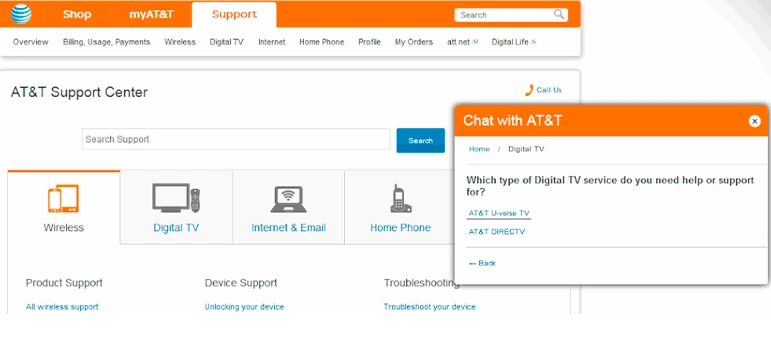- info@teqsman.com
- 88 Broklyn Golden Street. New York
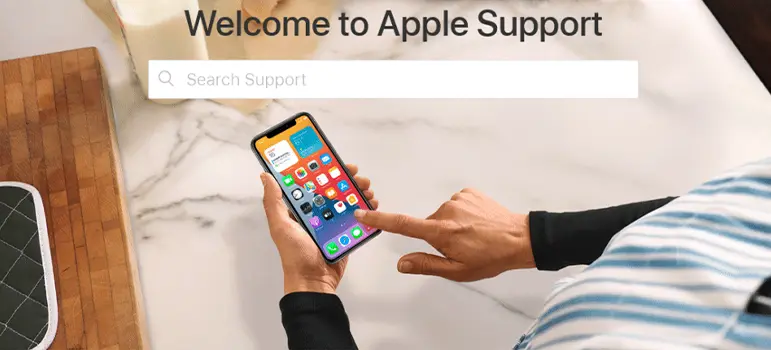
How to Use Apple Live Chat for Instant Support
Apple has revamped its AppleCare website, offering 24/7 live
chat support for its products, including Macs, iPhones, iPads, and services
like iTunes and iCloud. This feature allows real-time messaging to connect you
with Apple's support team, who can address queries related to hardware,
software, or services.
How to Use Apple Live Chat
To access live chat support:
- Visit Apple's
website.
- Navigate
to Apple Support.
- Click
on Contact Support.
- Select
your product (e.g., iPhone) and choose the specific issue you're facing
(e.g., battery, Wi-Fi problems).
- If
your issue isn’t listed, select "The topic is not listed" and
describe the problem.
- Choose
the "Chat" option to begin live chat.
- Log in
using your Apple ID or provide the product’s serial number (find your
serial number under Settings > General > About for
iPhones or Apple Menu > About This Mac for Macs).
What to Expect During a Live Chat
Once connected, an Apple support agent will ask you to
describe the issue. They will guide you through potential solutions in
real-time. If the issue can’t be resolved via chat, you may explore other
support options, such as scheduling a call or visiting an Apple Store.
Is Apple’s Live Chat Free?
Yes, Apple’s live chat support is completely free. Whether
you're looking for help with a product or service, you can reach Apple support
without any charges.
Other Ways to Get in Touch with Apple Experts
- Genius
Bar: For hands-on support, visit an Apple Store and make an
appointment with a Genius Bar technician.
- Phone
Support: You can schedule a call with Apple’s support team after
completing a short questionnaire.
- Email
and Other Options: Some support cases also offer email contact, though
this is not available for all regions or cases.
Conclusion
Apple's customer service is widely regarded as top-notch,
whether you're speaking to an expert in-store or through live chat. The live
chat feature provides quick and easy solutions, while other options like Genius
Bars and scheduled calls ensure comprehensive support. Apple continues to
enhance its support services to meet the needs of all users, offering flexible
communication methods to suit different preferences.
.png)