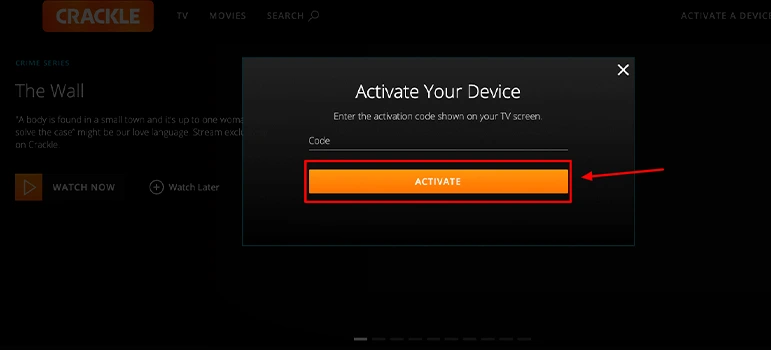- info@teqsman.com
- 88 Broklyn Golden Street. New York

Suddenlink Bill Pay: Simplified Guide to Managing Your Payments
Suddenlink Communications offers a variety of ways to pay your
bill, ensuring convenience for all customers. With options ranging from online
payments to in-person services, managing your account has never been easier.
Suddenlink Bill Pay Options:
- Online
Payments
Sign in to your Suddenlink Account to make one-time payments or set up EZ Pay for automatic monthly payments using a credit/debit card or checking account. - Phone
Payments
You can make payments through an automated phone system with no extra charges. For representative-assisted payments, a $10 transaction fee will apply. - Mail
Payments
Send your payment (check or money order) to the address listed on your bill. If you don’t have the payment stub, include your name, address, account number, and phone number. - In-Person
Payments
Visit a Suddenlink store to pay your bill. Many locations offer drop boxes for after-hours payments, though they may take 2-3 business days to process. - Third-Party
Locations
You can also pay your Suddenlink bill at grocery stores and local businesses. However, these payments can take 3-5 business days to process.
Paperless Billing for Convenience
Switch to paperless billing to receive an email notification when your bill is
ready. Pay electronically through My Account for faster service and to save
time.
EZ Pay and 24/7 Access
Access your current and past 12 months of bills securely with your Suddenlink
account. With EZ Pay, you can make payments at any time and even set up
automatic payments.
Cancellation and Early Termination Fees
Suddenlink offers a 30-day money-back guarantee for cancellations but charges
an early termination fee if you cancel before the end of the agreed term.
For more details on payment arrangements or service cancellations, visit the Suddenlink website or contact customer service.
.png)