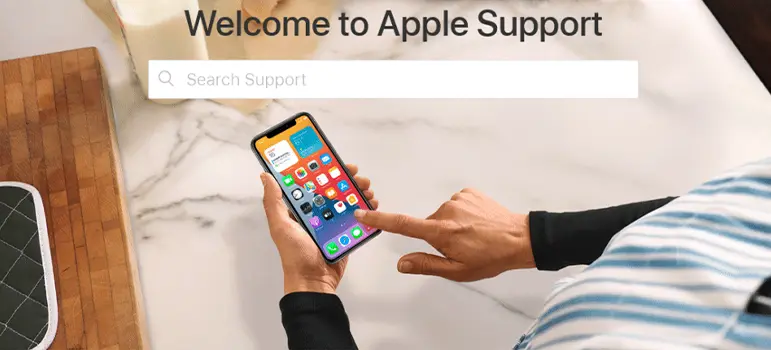- info@teqsman.com
- 88 Broklyn Golden Street. New York

Comcast bill pay online steps
Life is easier for Comcast customers who wish to pay their
TV, Internet, or phone bills with cash. Comcast introduced a new payment method
through a partnership with PayNearMe, a feature in the XFINITY My Account app.
This allows customers to pay their Comcast bills in cash at over 7,700
participating 7-Eleven stores and more than 500 XFINITY stores, providing
access to over 8,000 cash payment points in the US.
With most 7-Eleven stores open 24/7, customers can pay bills
anytime near their homes.
How Comcast Pay Bill Works:
- In the
XFINITY My Account app, go to the Pay Bill section and select the
"Cash via PayNearMe" option.
- Select
the amount to pay and follow the instructions until you receive a barcode.
- Visit
a participating 7-Eleven store, scan the barcode on your phone, and pay
the selected amount.
- You’ll
receive a paper receipt and a digital confirmation on your phone.
Christian Solomine, Senior Vice President at PayNearMe,
noted, "Customers want to pay at convenient locations according to their
own schedules."
Online Comcast Bill Payment
Paying for your Comcast bill online is straightforward. All
you need is a credit card and an online account.
Steps for Comcast Bill Pay Login:
- Log in
to your account through the official website.
- From
the home screen, select "Pay Bill."
- Choose
a one-time payment or activate automatic payment for recurring payments.
- Enter your payment information and complete the transaction.
Additional Comcast Payment Options:
- Call
1-800-Comcast (1.800.934.6489) to pay via customer service.
- Use
the XFINITY My Account app for mobile payments.
- Visit www.xfinity.com to pay
online.
- Pay in
person at an XFINITY store.
- Use
live chat for assistance.
New Payment Option with Apple Pay
Comcast has updated its XFINITY My Account app to accept payments via Apple Pay. Customers can securely pay using Touch ID and tokenization, eliminating the need to save credit card details online or mail checks.Payment Methods Available:
- Checking
or savings accounts
- Credit
or debit cards
You can also set up automatic payments directly from your
bank account, potentially qualifying for discounts on your monthly bill.
Viewing and Managing Your Comcast Bill
To Check Your Current Bill:
- Log in
to “My Account” with a primary or authorized secondary user account.
- Click
"View Billing Details" to open a PDF of your invoice.
To View Payment History:
You can access the last 24 months of statements online.
By offering multiple convenient payment methods, Comcast ensures its customers have access to flexible billing options that suit their preferences.
.png)